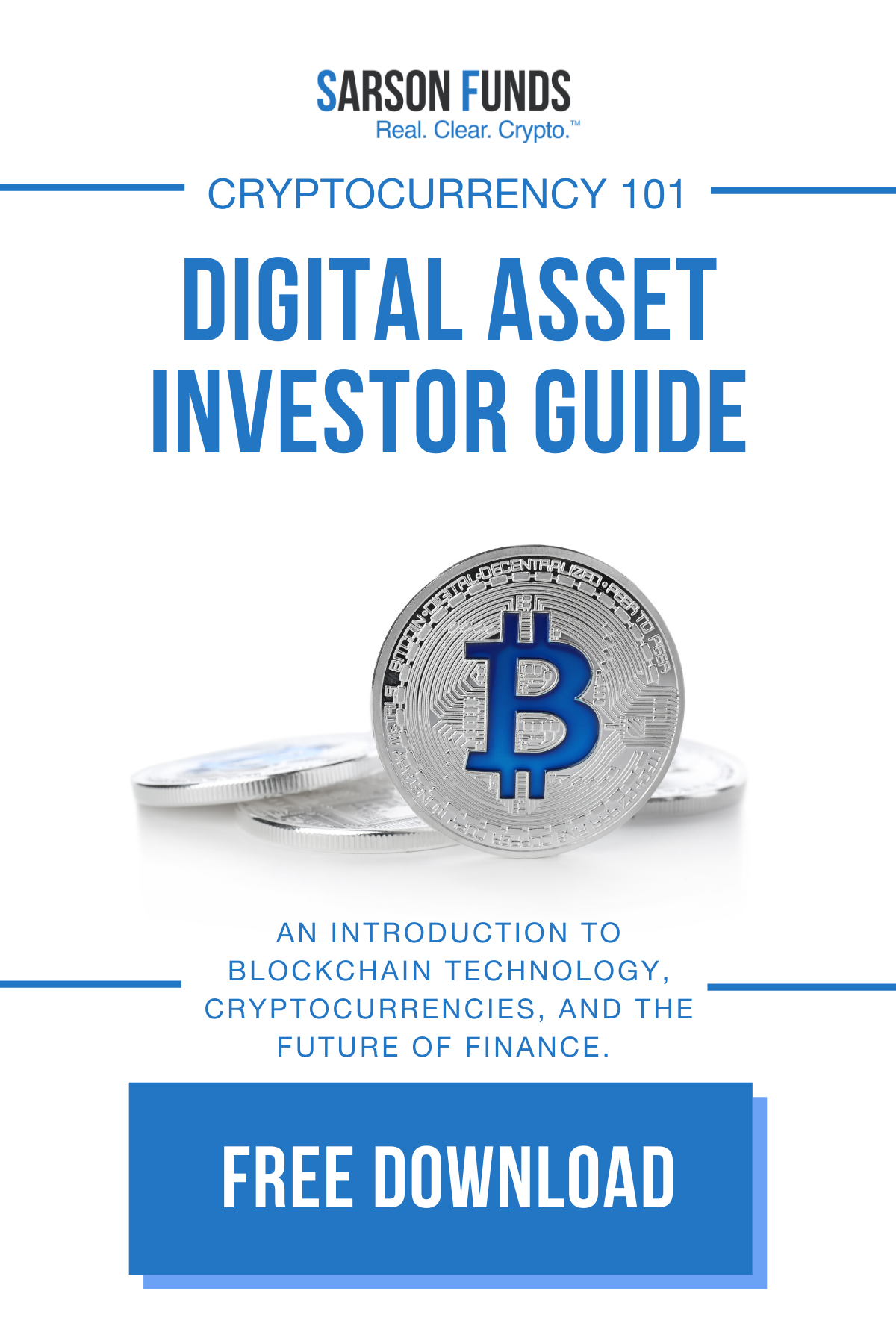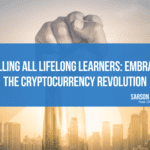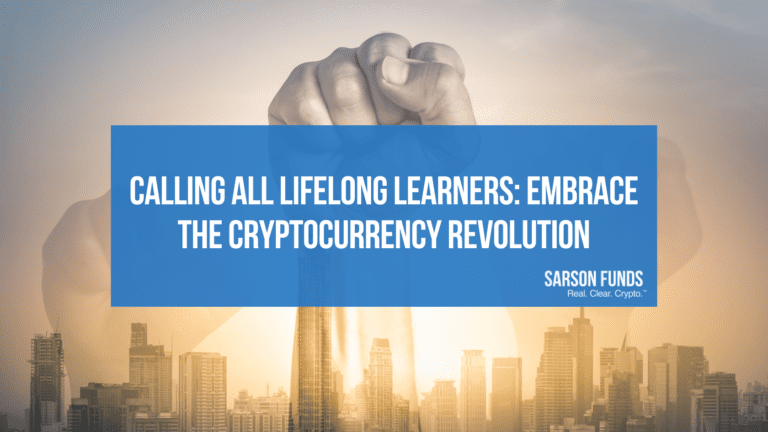This purpose of this guide is to show Bitcoin Cash users how to set up both Electron Cash and CashFusion.
One misconception people have with Bitcoin Cash is that it is totally anonymous, but in reality, it’s not. Bitcoin Cash is pseudo-anonymous. CashFusion is an application for Bitcoin Cash that provides optional privacy. CashFusion is a protocol that automatically mixes a user’s coins together and creates a collection of false positives. In supplement, Electron Cash utilizes combination math to create false positives, roughly 152 false positives per transaction. Electron Cash creates the appearance that money is flowing from multiple outlets and thus is pretty much impossible to find the actual source of the transaction.
Step 1: Navigate to https://electroncash.org/ and download Electron Cash. Electron Cash is where users run CashFusion.
Step 2: Use a https://www.bitcoin.com/ wallet to purchase Bitcoin Cash. The user can buy instantly with a debit card or send existing BCH to their Electron Cash wallet. Once the user has Electron Cash downloaded and installed on their computer, follow these steps to initiate a CashFusion.
Step 3: Open the Electron Cash Application on your computer. Create a wallet. Click “Standard Wallet” then click “Next.”
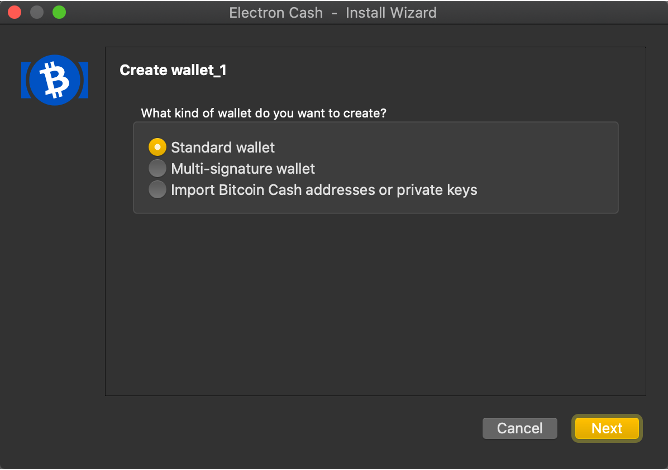
Step 4: You will see a string of 12 words. This is your seed phrase, write this down and store it in a safe place. This will be the only way you can possibly recover your wallet. Do not store this on your computer. Write it down in the exact order you see displayed on your screen. click “Next.”
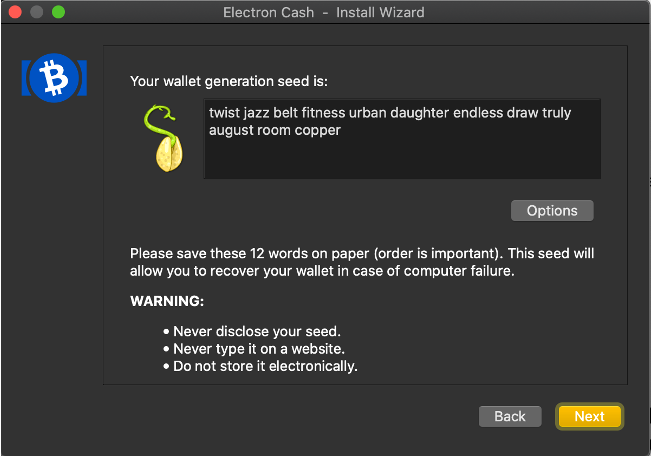
Step 5: Once you have your seed Phrase written down, you will be prompted to confirm your phrase on the next page. Type it the same way you wrote it down.
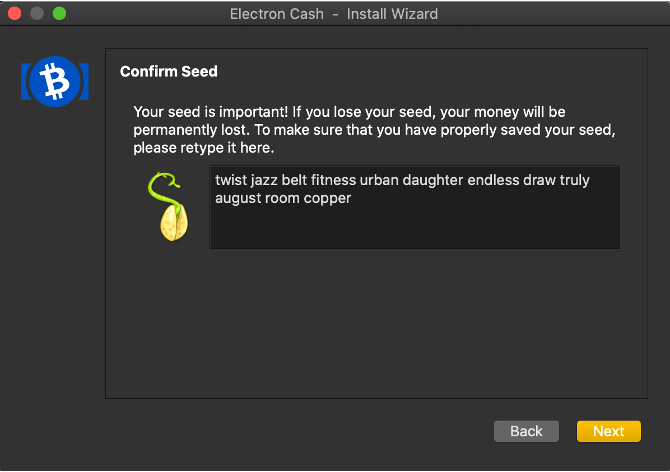
Step 6: You will be promoted to make a password to confirm your transactions. This is different than your seed phrase. Write this down somewhere safe.
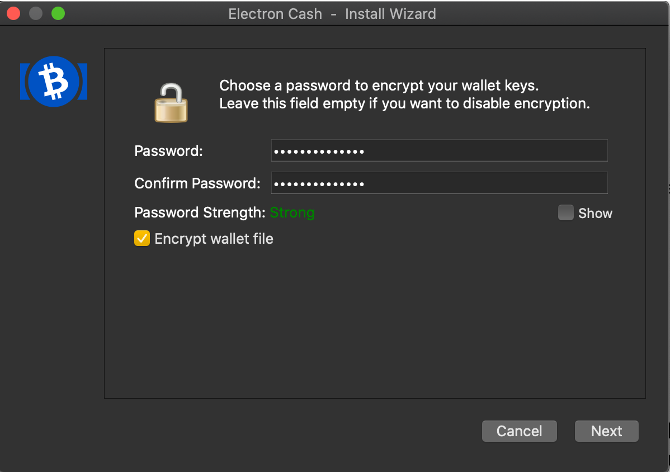
Step 7: Navigate to “Receive” and send BCH to the address it gives you. your address should look something like this: qptkkpcxlt4kusn2j6fpwm77d0gt0jvt25v6lr68yh
For sending, I am using my bitcoin.com mobile app wallet, but any BCH wallet will work. Copy and paste or scan your address QR code on your external wallet and send any amount of BCH to your Electron Cash wallet address.
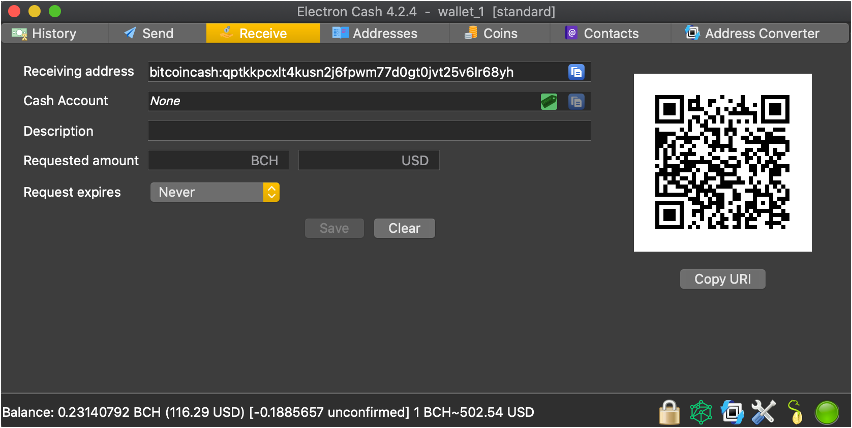
Step 8: Once you have your wallet, you will click the CashFusion logo (green circle) at the bottom right and it will light up green. Type in the password you just created. ‘Normal’ should be selected.

Step 9: Right click the CashFusion logo at the bottom and press ‘fusions’. You will see your pending Fusions here and wait for it to show ‘complete’. It will take some time to process. Wait for the fusion process to start, this could take up to 30 minutes for the outputs to confirm this transaction for CashFusion.
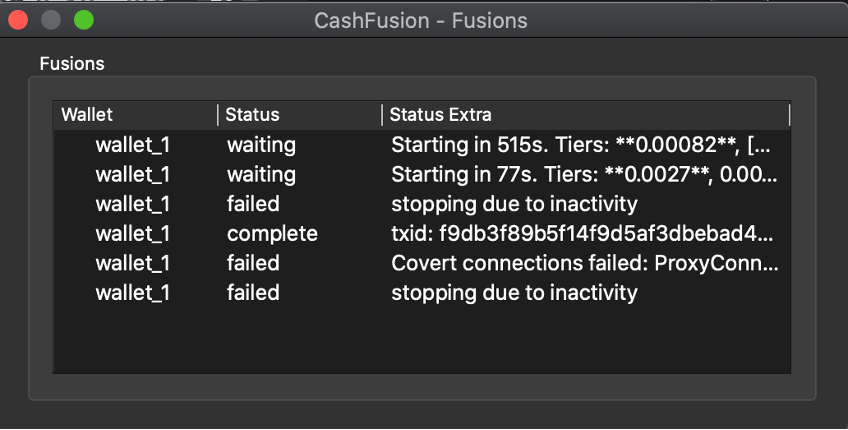
Step 10: Once you see a fusion is completed, navigate to ‘history’ and you should see ‘confirmations’ show up in red. Right Click a transaction and select “Details.”
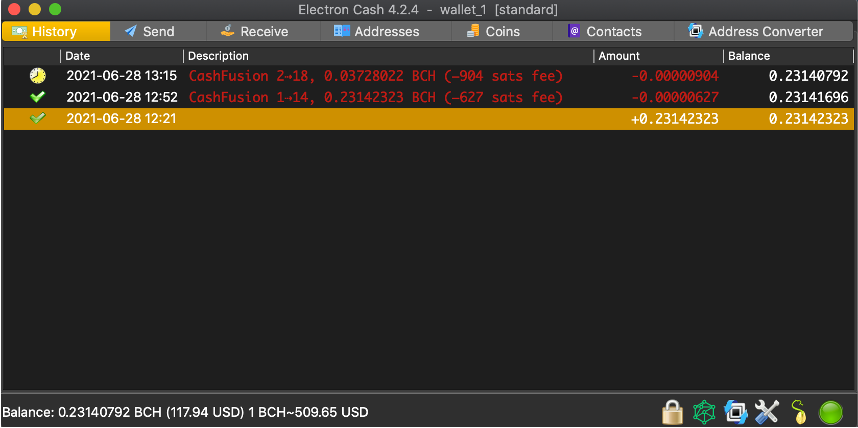
Step 11: Your inputs will be highlighted in yellow. All the other inputs and outputs are other participants and false positives for blockchain analytics companies. All inputs go into one pool and your exact transaction amount will be sent to you.
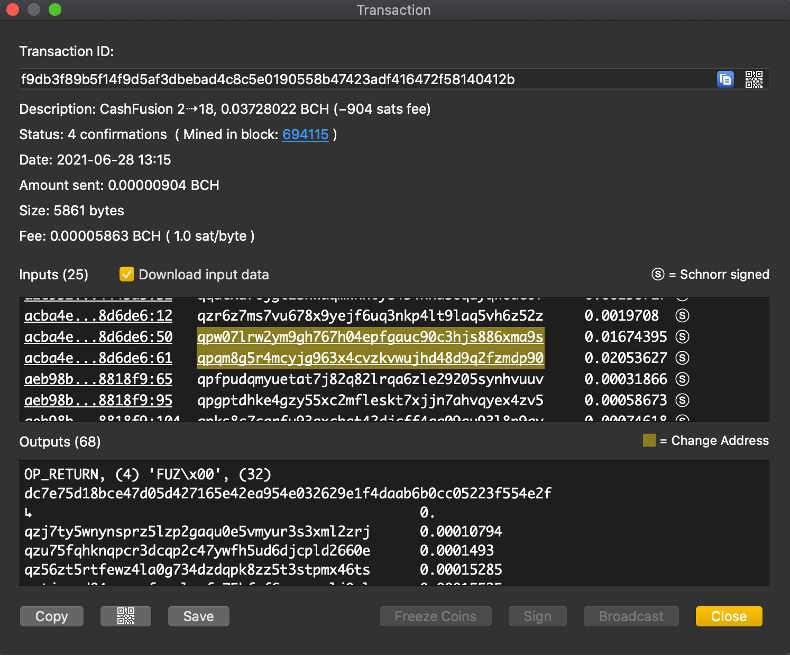
When you see all these inputs and outputs you have successfully mixed your Bitcoin Cash up amongst all other participants in the Cash Fusion. You can now send your Bitcoin Cash back to your bitcoin.com wallet or to any other BCH wallets you may have. You have now solved the biggest issue with on-chain privacy and chain analysis. Now nobody can see the original source of your BCH and where it came from or where it went. I hope you enjoyed this guide on how to use Electron Cash with CashFusion and continue to use this network for privacy.
By Zach Profeta
Disclosures: Not investment advice. It should be assumed that Sarson Funds or its affiliated managers hold positions in all projects that are discussed. It is not possible to invest in any project directly through Sarson Funds, Inc. or its affiliated managers. Any investment product offered by managers affiliated with Sarson Funds should be assumed to be only available to Accredited Investors and subject to the individual terms and conditions of that offering including but not limited to those eligibility requirements associated with U.S. Securities Regulation D, section 506c. Talk with your financial advisor before making any investment decisions or have them contact Sarson Funds directly at [email protected]